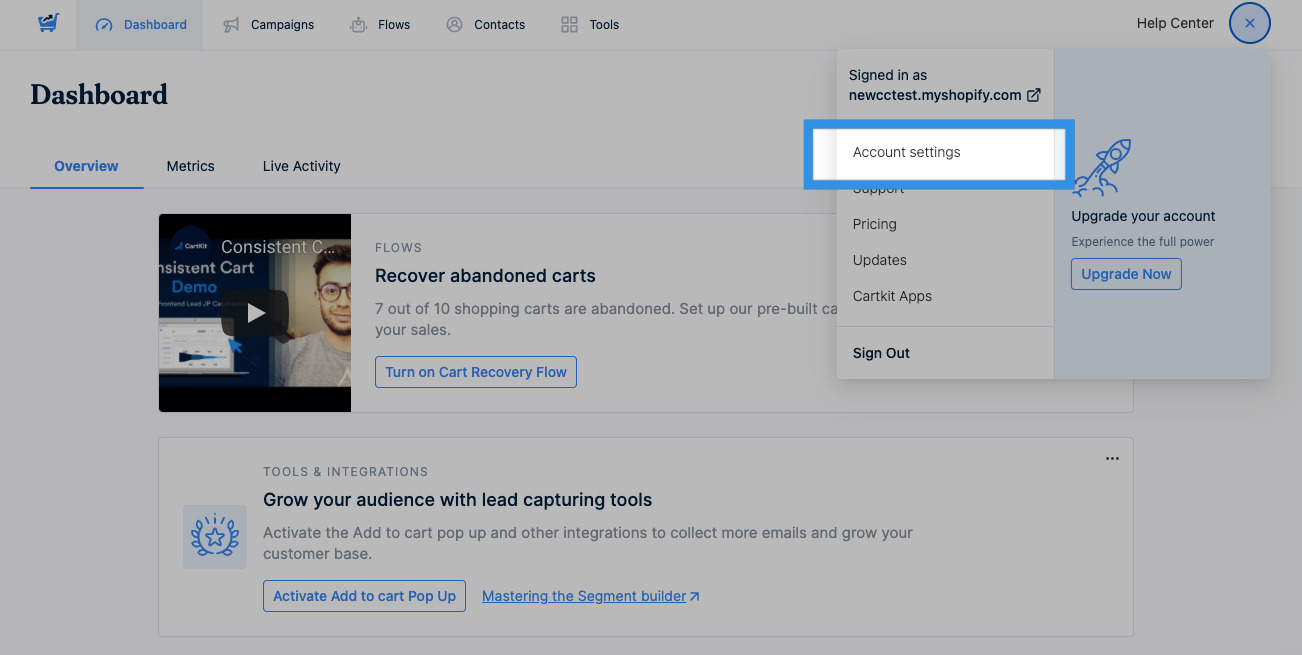Testing an automated workflow can be a great way to ensure success when sending out emails to your customers. However, if you use the same email address each time when testing a flow, you may not be able to accurately test how the flow behaves when triggered. This is especially true if the flow's re-entry condition is set to "Never".
To avoid this, we advise using a different email address each time you test a flow. This will ensure that the flow is correctly triggered and that emails are sent when you test it.
How can I create temporary emails for testing?
Gmail or Google Workspace offers the ability to create an unlimited number of email aliases, which can be useful for testing automated workflows, campaigns, or lead capture forms.
Creating an email alias is easy. All you need to do is add a plus "+" sign and any combination of words or numbers after your email address. For example, if your email address is johndoe@gmail.com, you will be able to create a new email as johndoe+testing@gmail.com.
This also works if you are using a Google Workspace email with your own domain. For example, if your email address is johndoe@yourdomain.com, you can create a new email as johndoe+testing@yourdomain.com.
With this technique, you can easily create multiple email aliases for testing purposes. All the emails sent to this alias address will be redirected to your main Gmail or Google Workspace email account.