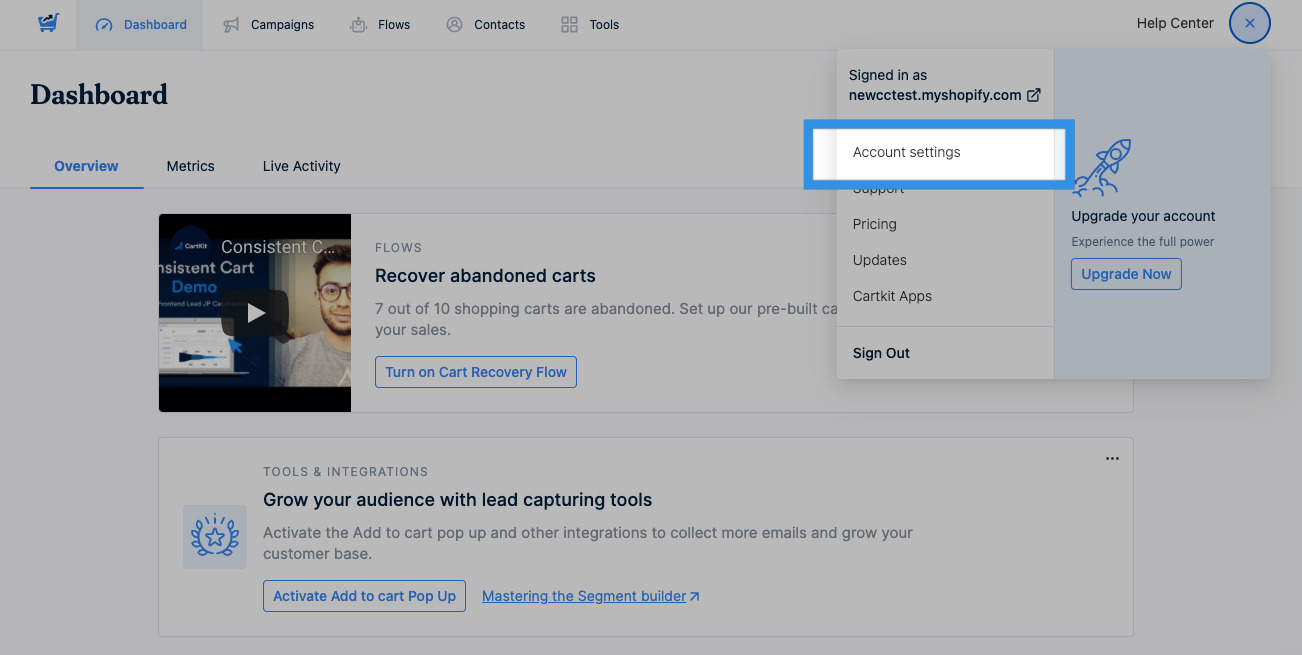Merge tags are placeholders used in Amplified to add dynamic content to your campaigns. They allow you to easily insert subscriber information, such as names, email addresses, and other profile data, into your campaigns. They also make it easy to personalize your emails, add dynamic content, and automate certain tasks.
Flows and Campaigns:
For most emails, the following Merge Tags are available
- {{first_name}} - the customer’s first name (string)
- {{last_name}} - the customer’s last name (string)
- {{email}} - the customer’s email (string)
- {{phone}} - the customer’s phone (string)
- {{tags}} - the customer’s Amplified tags (list)
- {{shopify_tags}} - the customer’s Shopify tags (list)
Fallbacks:
A common question is how to set a default value if a certain variable doesn’t exist. Here are two options:
Example 1:
{{ product_price | default: 2.99 }}
{{ first_name | default: 'there' }}
Example 2:
Hi {% if first_name %} {{ first_name }}, {% else %} there, {% endif %}
This code will output "Hi John" if the customer's first name is set (in this case, John), otherwise it will output "Hi there".
Liquid is a very powerful syntax language. You can view more examples here:
Flows Only:
Abandoned Cart Flow (Cart Event Triggered)
In Cart based flows, you can use the following Merge Tags (with an outer FOR loop):
{% for item in cart.line_items %}
- {{item.title}}
- {{item.quantity}}
- {{item.price}}
- {{item.image}}
{% endfor %}
See the graphic below on how to add the FOR loop as a display condition to the the Row block
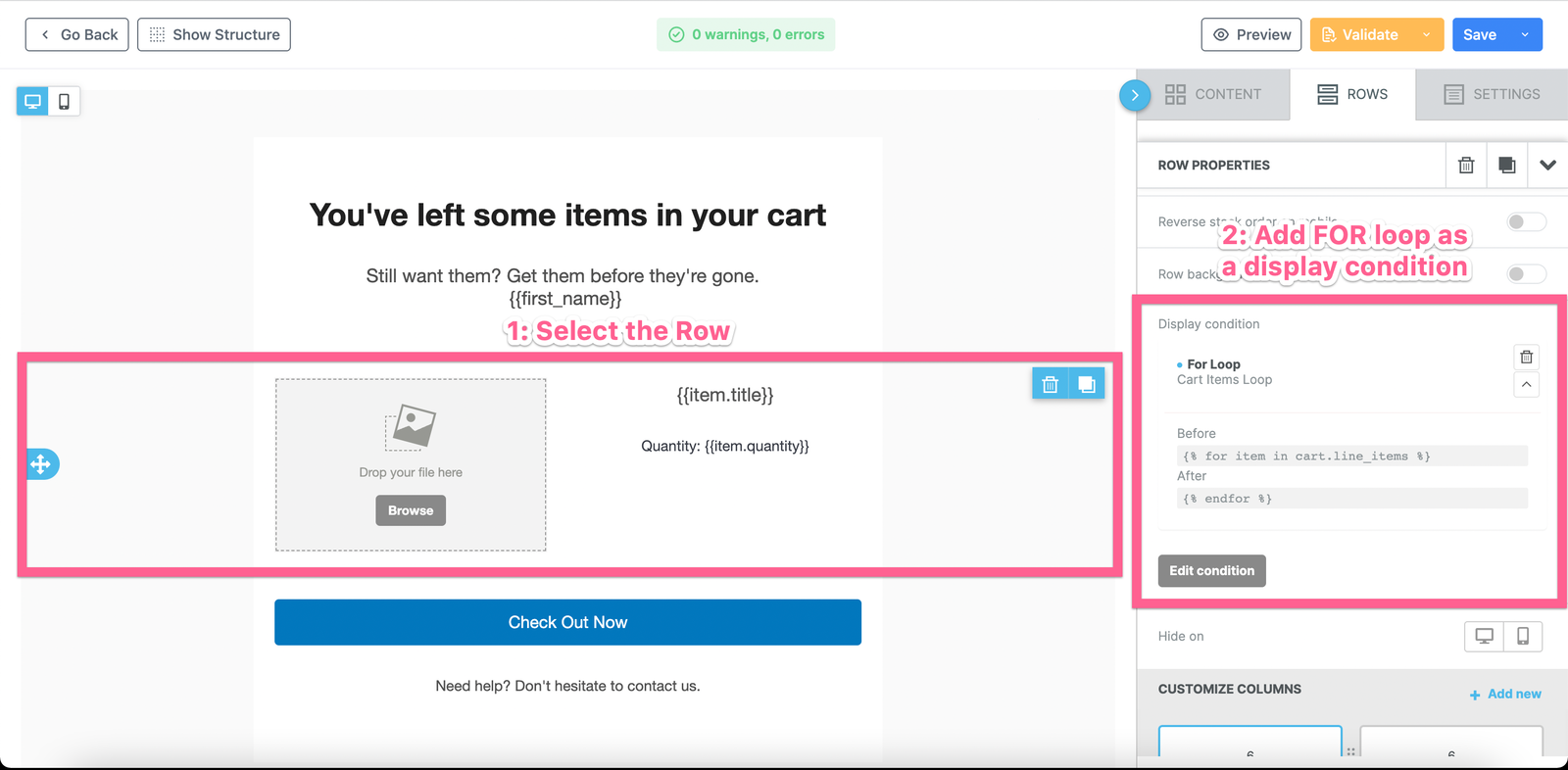
Order Event Triggered
- {{order_url}}
- Please reach out to Customer Service for the remaining Order Event Merge Tag Variables
Checkout Event Triggered
- {{checkout_url}}
- Please reach out to Customer Service for the remaining Order Event Merge Tag Variables