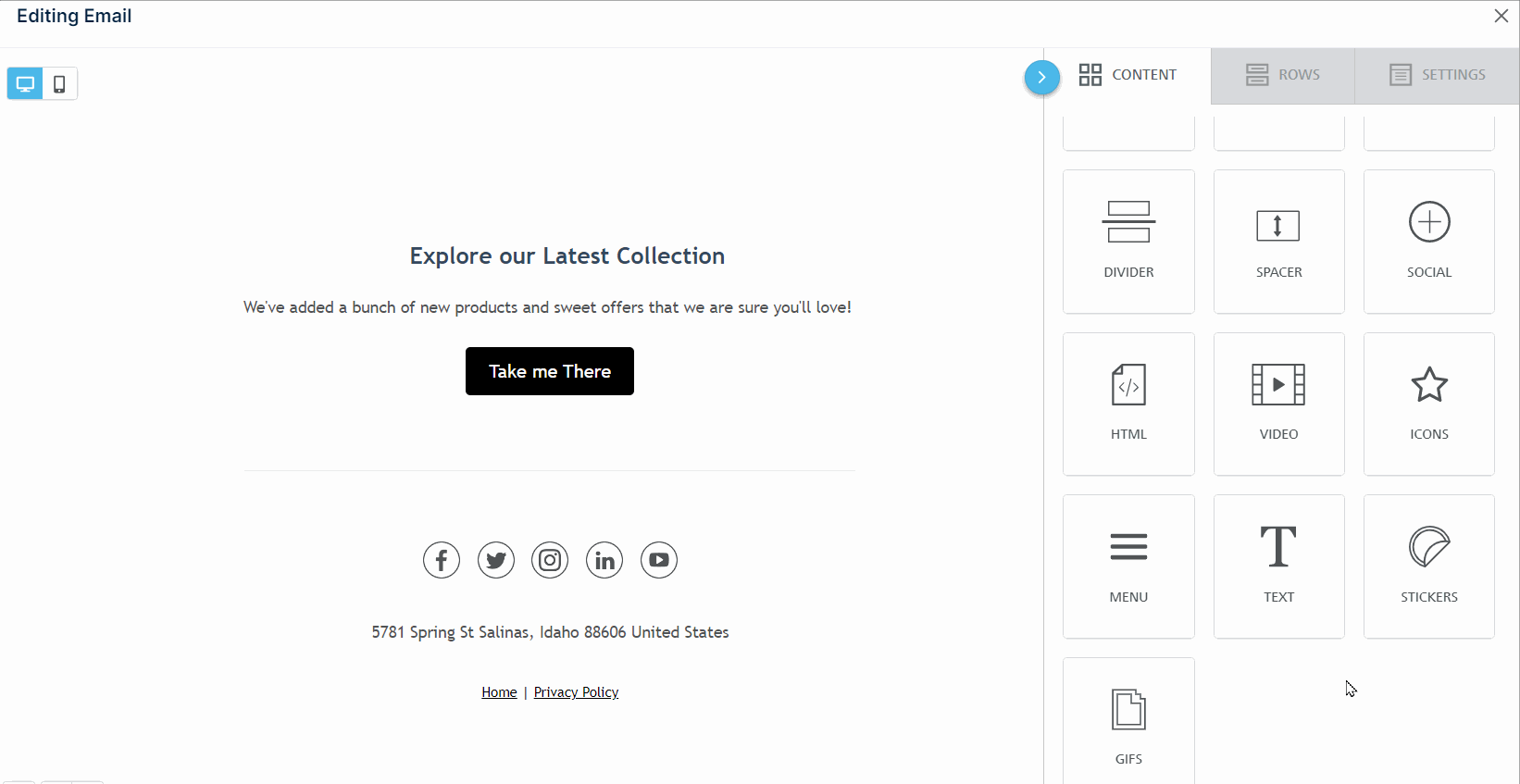Email marketing campaigns are an essential part of many businesses marketing strategies. While these campaigns can be a powerful tool for connecting with your audience and promoting your products or services, it's important to ensure that you're following ethical and legal practices. One of the key requirements for email marketing campaigns is the inclusion of an unsubscribe link.
What is an unsubscribe link?
An unsubscribe link is a link that is included in email campaigns that allow recipients to opt out of receiving further messages from the sender. This link typically takes the recipient to a page where they can confirm their desire to unsubscribe and may provide additional options, such as selecting a frequency of communications or changing the types of messages they receive.

Why is it important to include an unsubscribe link?
-
Legal requirements
One of the primary reasons why campaigns require an unsubscribe link is legal compliance. In many countries, including the United States, Canada, and the European Union, some laws and regulations govern the sending of commercial emails. These laws typically require that commercial emails include a clear and conspicuous mechanism for recipients to opt out of receiving future messages.
For example, the CAN-SPAM Act requires commercial emails to include a visible and operable unsubscribe mechanism in the United States. The mechanism must be able to process opt-out requests for at least 30 days after the email is sent. Failure to comply with these laws can result in fines and other penalties.
💡For more information on the CAN-SPAM requirements, see the Federal Trade Commission (FTC) website: CAN-SPAM Act: A Compliance Guide for Business -
Ethical considerations
In addition to legal compliance, including an unsubscribe link in campaigns is an ethical consideration. Recipients should have the choice to receive or not receive communications from a sender. Without a clear and easy way to opt out, recipients may feel trapped or annoyed by unwanted messages. Providing an unsubscribe link demonstrates that the sender respects the recipient's preferences and is committed to ethical communication practices.
-
Practical benefits
Including an unsubscribe link in campaigns also has practical benefits for both the sender and the recipient. From the sender's perspective, it can help to maintain a clean email list by removing inactive or uninterested subscribers.
This helps to improve email deliverability rates, as email providers are more likely to deliver messages to engaged and active subscribers. In addition, sending messages to recipients who have opted out can damage the sender's reputation and increase the likelihood of being marked as spam.
For the recipient, an unsubscribe link provides an easy and convenient way to manage their inbox. Rather than manually filtering or deleting unwanted messages, recipients can simply click the unsubscribe link to stop receiving communications from the sender. This can help to reduce inbox clutter and improve overall email management.
How to add an unsubscribe link to emails?
To add an unsubscribe link:
- Insert a text block into your email template.
- Type your unsubscribe message and highlight the word “unsubscribe”.
- Click “Insert/edit link” and insert the following custom code: {{unsubscribe_url}}.