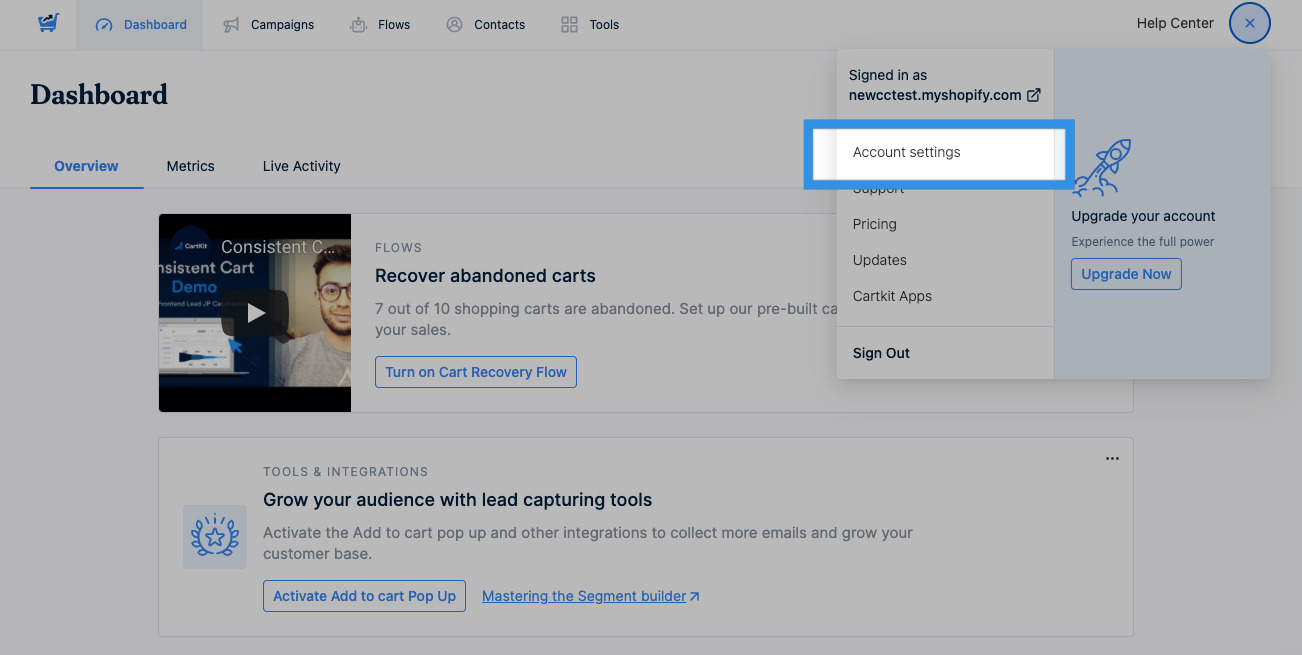One of the most powerful ways to segment your customers is by their tags. Tags are labels that you assign to your customers to identify who they are and what they care about. If you have customers tagged with repeat buyers, for example, you can use this tag to create a segment and send them a campaign with your exclusive offers.
How to create a segment based on a tag:
- From the sidebar menu, select “Segments”.
-
Click “Create Segment” in the upper right corner of the tab.
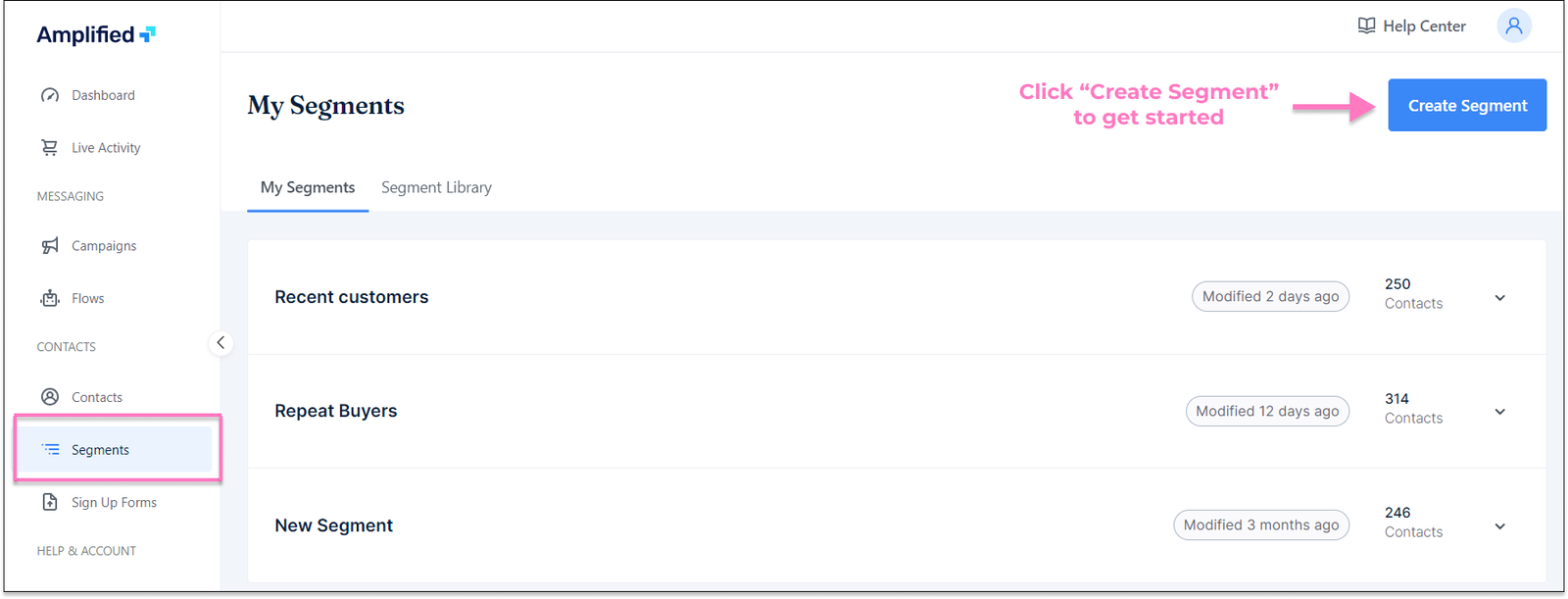
How to navigate to the Segments page and create a new segment - Name your segment and add a brief description.
- Add the rule “Has Properties” in the Settings and choose “Tag” as the filter.
-
Select either of the following options from the Tag's filter:
- Equal
By selecting this option, you can segment contacts whose tags exactly match the one you entered. For example, when you choose the tag “repeat buyer”, only the contacts with that exact tag will be added to the segment.
- Does not equal
This option allows you to segment contacts that do not have the same tags as the one you selected. For example, if you select the tag “repeat buyer”, all contacts without this tag will be included in the segment.
- Contains
This option allows you to segment contacts whose tags include the tag you entered. The tags are not case-sensitive, but the exact order does matter. For example, if you select the tag “repeat buyer”, then contacts with the tags “Repeat Buyer”, “Repeat Buyer Discount”, “July repeat buyer”, or “repeat buyer program” will appear in the results. Contacts with “buyer repeat” or “repeat July buyer” will not be included in the segment.
- Does not contain
Selecting this option will display all contacts that do not contain the exact tag you enter. Similar to the Contains option, the tags do not take the case into account; however, the exact order is important. For example, choosing the tag “repeat buyer” excludes contacts with the tags “July Repeat Buyer”, “repeat buyer” or “repeat buyer discount”.
- Exists
This option can be used if you want to create a segment for contacts with tags, regardless of whether the tags are Shopify tags or Amplified tags.
- Does not exist
This option will allow you to create a segment for contacts without tags.
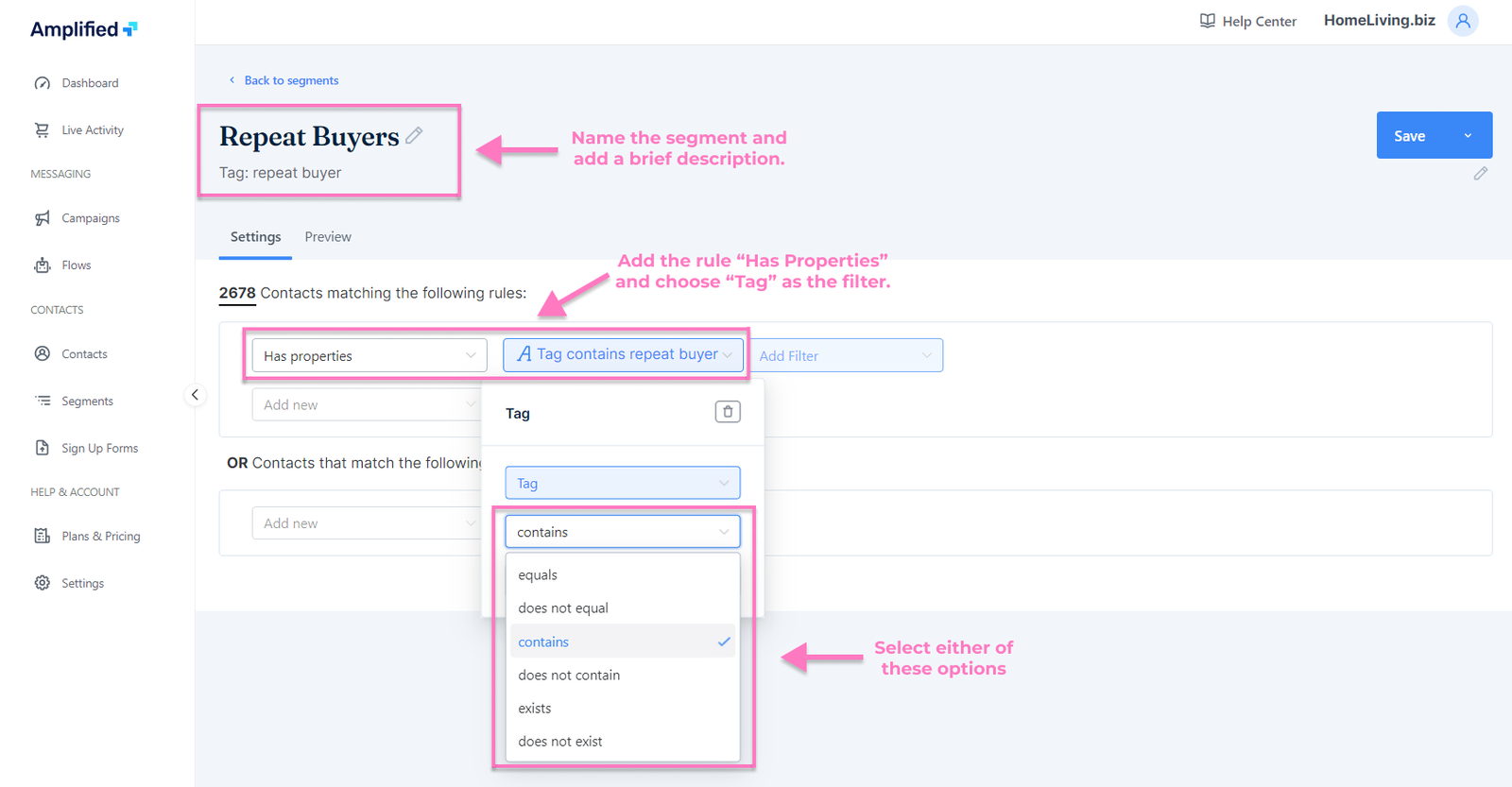
How to create a segment based on a tag - Choose a tag for which a segment should be created.
- Click on the Preview tab to view the contacts that match the rules and filters added.
-
Once you are satisfied with your segment, click “Save”.
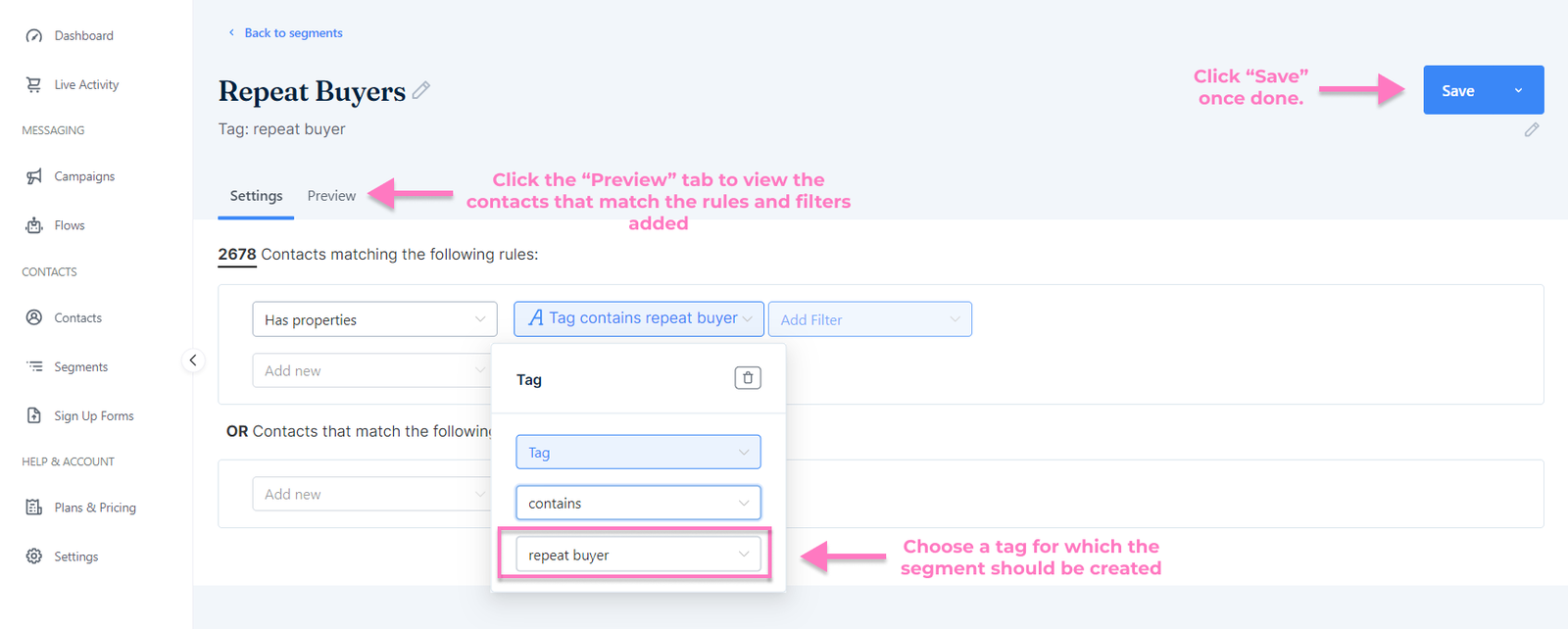
How to add the tag, preview, and save the segment