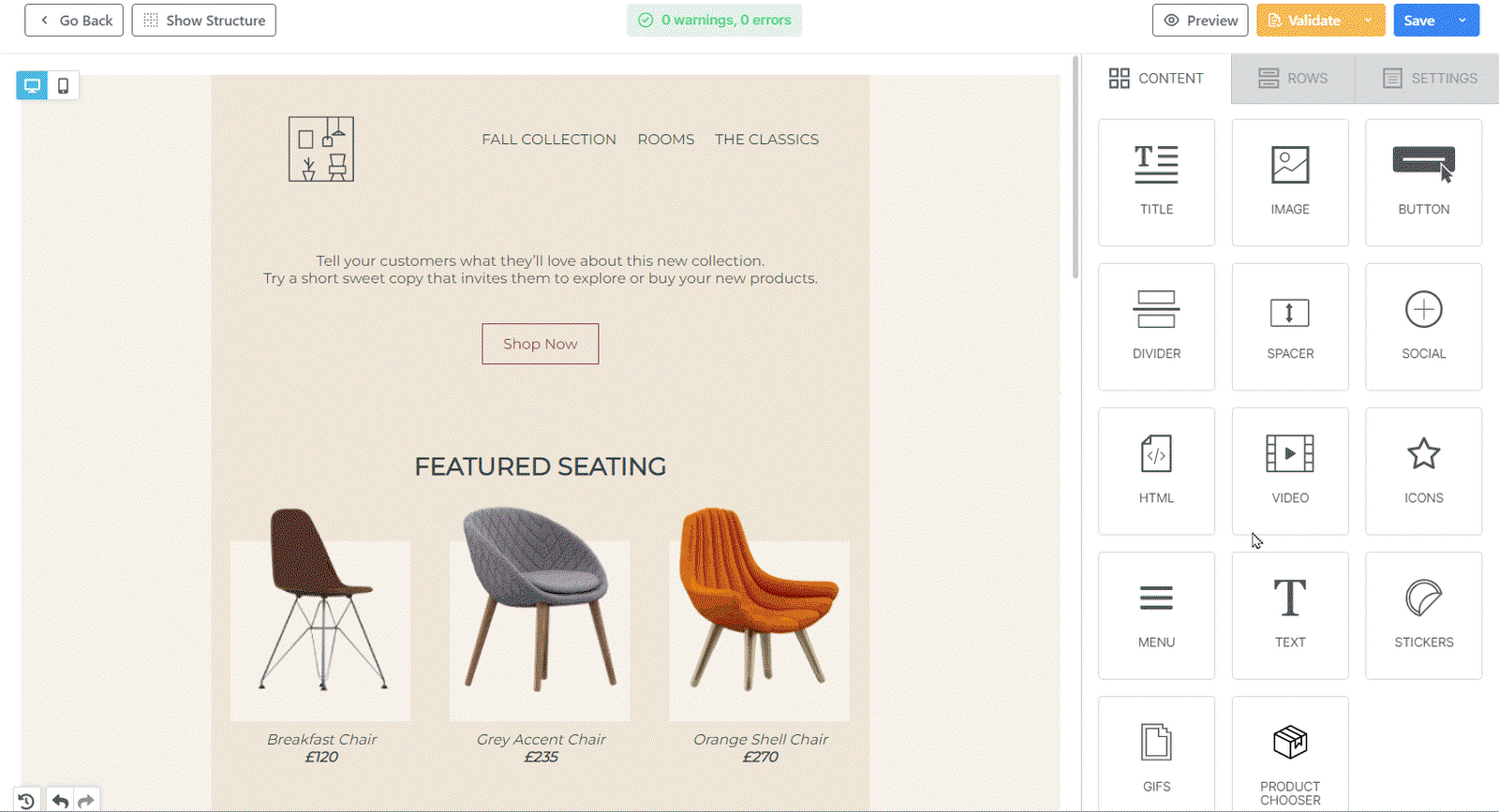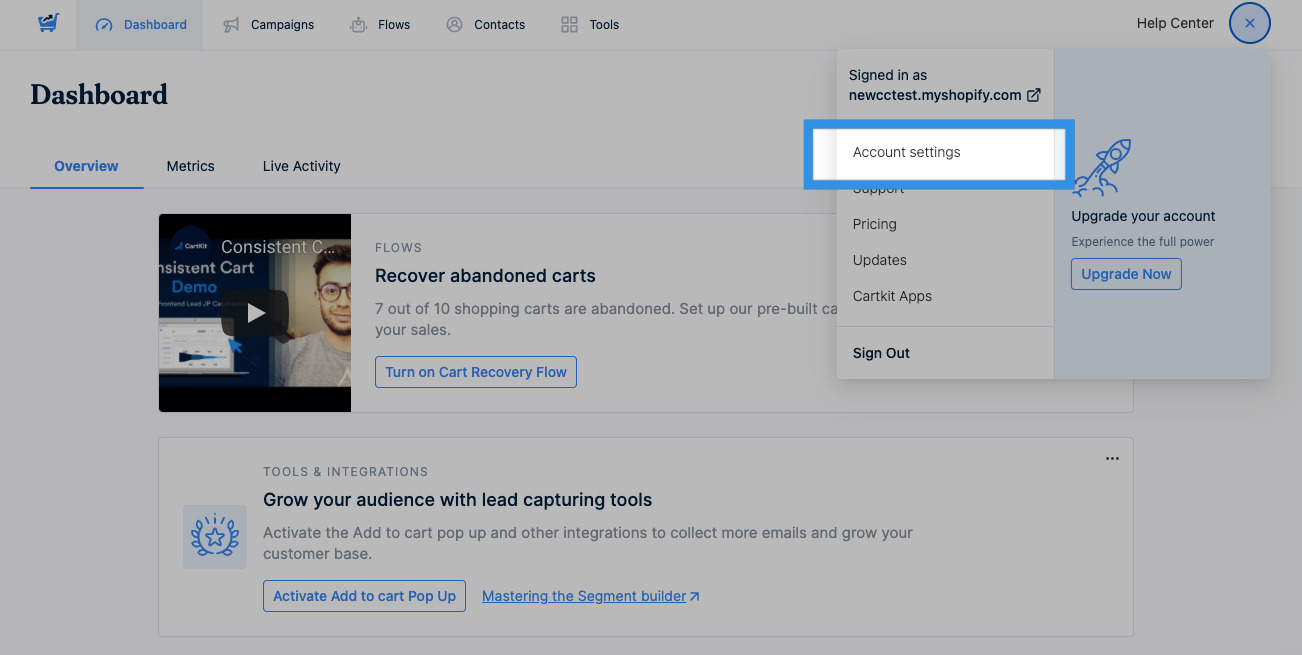Product Chooser is a tool within the Amplified email editor that makes it easy for you to add products to your emails directly from your store.
This tool streamlines the process of creating email campaigns by letting you easily select the products you'd like to feature from your store and add them to your campaign. This eliminates the need for manual data entry. It also makes it easy to quickly respond to changes in your product inventory, promote your products and keep your customers informed about the latest offerings.
In addition to saving time, Product Chooser can also help you increase your sales. By including product images, pricing information, and other details in your emails, you can give customers all the information they need to make a purchase directly from the email.
How to use the Product Chooser
- Add a “Product Chooser” block to your email editor.
- From the block, click “Add Product”.
- Select or search for the product that you want to feature in your email.
- Once done selecting, click “Insert Product”. This will add the item's image, name, and price to your email, along with a “Shop Now” button. When clicked, this button will take your customer directly to the item on your website.
-
Customize the image, product name, price, and “Shop Now” button content properties to your liking.