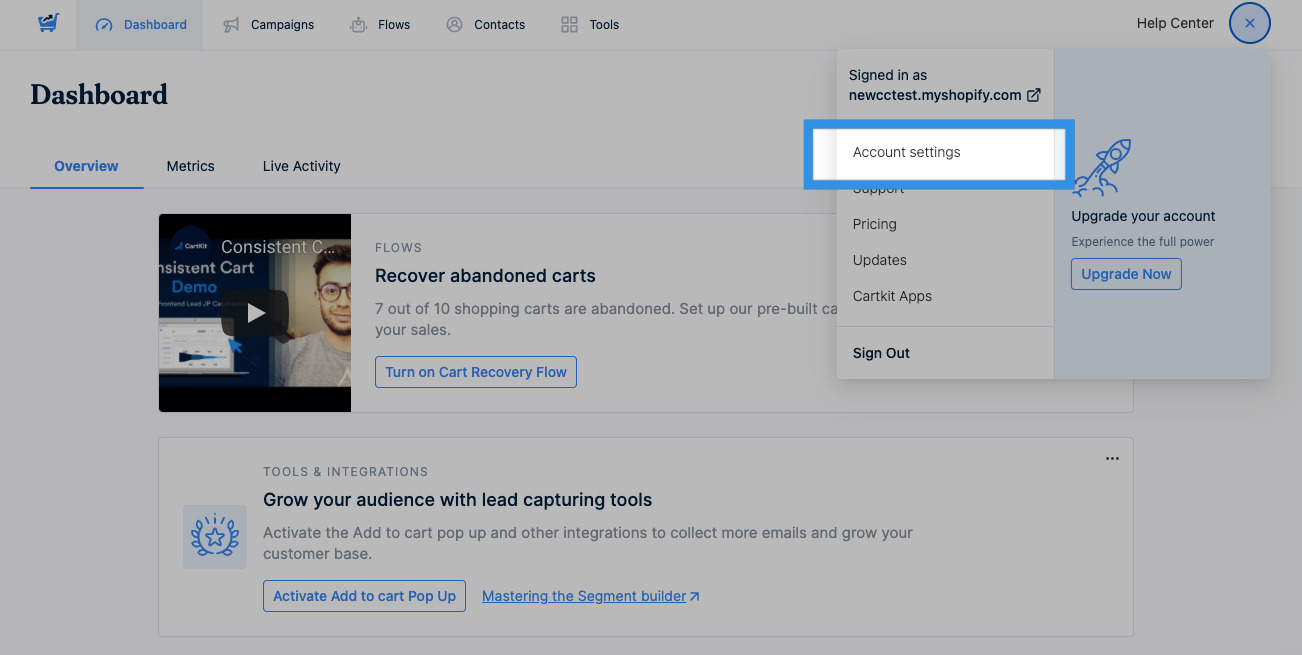The preview/send test email option is available in the email and SMS editor to let you preview and test your abandoned cart flow messages. However, since you didn't abandon anything in your store, it won't show your products or contain a checkout link.
To test your Abandoned Cart workflow, here's what you'll need to do:
- Shorten all time delays to 10 minutes or whatever time frame works best for you.
- Set the Email or SMS channel to Live and enable Cart Recovery flow.
- Open your store in an incognito browser. Leave a cart, begin the ordering process, then drop off the page. To ensure the flow is properly triggered, use an email address that is not saved in your contacts or one that you haven't used for testing purposes.
- Access the inbox associated with the testing email address/phone number you used, and check the abandoned cart email or SMS.
- Head back to Amplified and make any necessary changes if needed.
🚨
We recommend that you start a new session in incognito mode if you wish to test the workflow again.