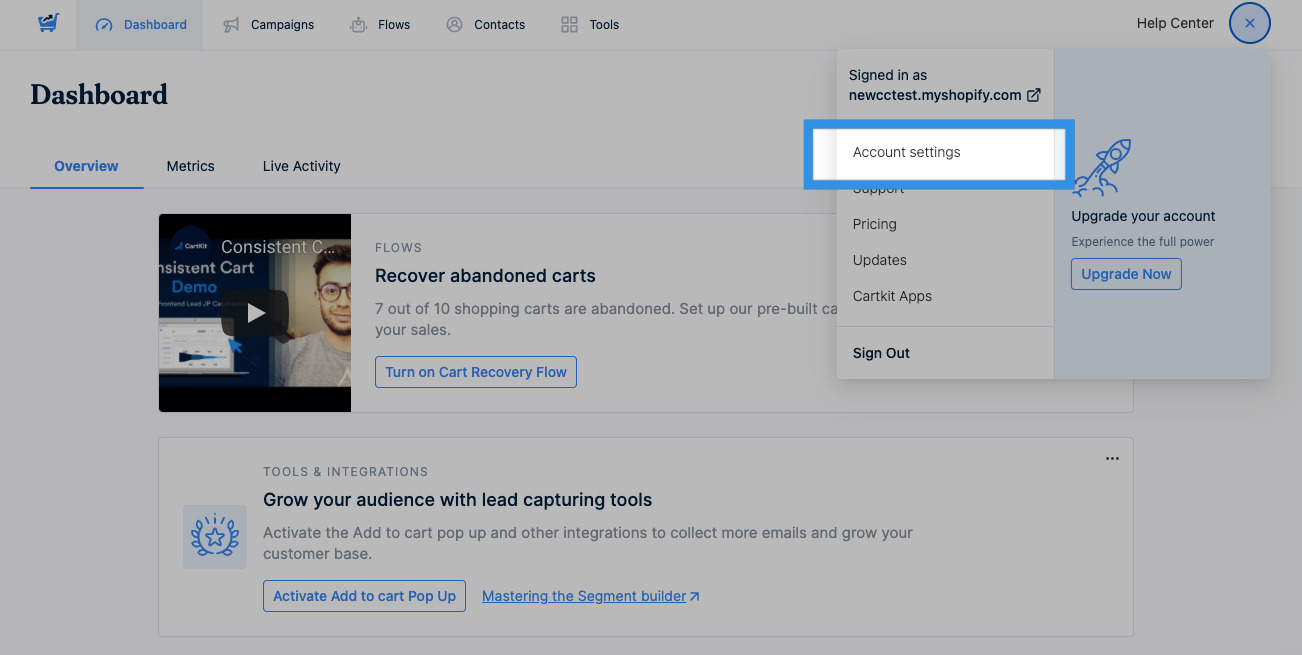Amplified has partnered with Twilio to provide our users with advanced SMS and MMS messaging capabilities. With this partnership, you can easily send text and multimedia messages to your customers and prospects directly from our platform, using Twilio's powerful APIs and tools.
What is Twilio?
Twilio is a powerful platform that enables companies like Amplified to integrate SMS messaging into their software seamlessly. Through Twilio, businesses can effectively reach their customers via targeted SMS marketing campaigns, targeting specific customer segments, or sending mass SMS messages.
Why do I need a separate Twilio account?
Having a separate Twilio account can provide your business with several benefits that can help you get the most out of your SMS and MMS messaging campaigns. Some of the key reasons to set up a separate Twilio account include:
- SMS regulations
As SMS regulations continue to evolve across the globe, businesses need to ensure compliance. With your own Twilio account, you can register your business in multiple jurisdictions and ensure that your messaging campaigns are compliant with local regulations.
- Trust Scores
Telephone carriers use Trust Scores to determine the likelihood that a message is spam or unwanted. Owning a Twilio account allows you to build your brand's reputation and increase your Trust Scores, resulting in improved SMS delivery.
- Phone number ownership
Having your own Twilio account allows you to purchase and configure phone numbers, set messaging limits, and track usage.
Overall, a separate Twilio account can provide greater control and flexibility when it comes to managing your SMS and MMS messaging campaigns. It can also help you ensure compliance with SMS regulations and improve the deliverability of your messages.
Setting up your Twilio account
To use Twilio with Amplified, you'll need to set up a Twilio account and obtain a Twilio phone number. You'll also need to provide Amplified with your Twilio account SID and auth token. Once you have your Twilio account set up and your credentials provided to Amplified, you'll be able to send SMS and MMS messages through our platform.
Does Amplified manage my Twilio account?
No. Amplified does not manage your Twilio account for you. You'll need to handle all of the management of your Twilio account yourself, such as adding phone numbers and purchasing credits. When you use Amplified to send out SMS messages, you'll need to have an active Twilio account already set up.
How do I get charged for SMS?
All SMS charges are billed directly through Twilio. This means that we won't charge extra for sending text messages on top of the fees Twilio already charges—so our prices are much lower than other tools that would upcharge you. You'll only pay for the cost of your message, and that's it!
How much does it cost to send an SMS with Twilio?
The cost of sending an SMS with Twilio depends on a few factors, including the destination, type of message, and carrier to which the SMS is being sent. For more information about Twilio's different pricing plans, visit Twilio SMS Pricing.
Where can I check my current Twilio balance?
To check your Twilio account balance in Amplified, go to the Settings page and select Twilio SMS Verification. Your current balance will be displayed below the verification form. You can also access this information directly from your Twilio account.
How do I change my phone number?
When you create your Twilio account, you'll be given a phone number automatically. To get an additional number, simply follow the instructions provided by Twilio. Once you've purchased the number, head over to Amplified and add it to the Twilio SMS Verification form.
What if my organization already has a Twilio Account?
If your organization already has a Twilio account and you’d like to maintain a single account, the best solution is to create a sub-account. Sub-accounts within Twilio allow organizations to have separate reporting and troubleshooting features and maintain control over their primary account.