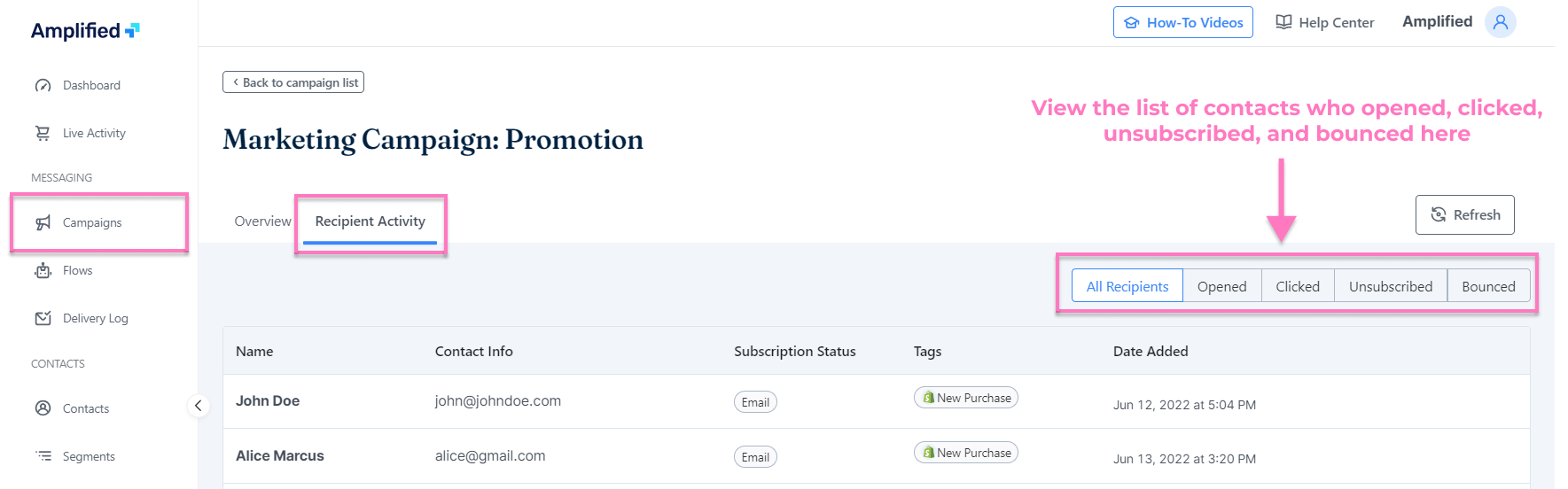It's important to understand your campaign metrics so that you can gain insight into how your marketing initiatives are performing.
Metrics are the lifeblood of your marketing efforts. They tell you which campaigns are resonating with customers, which ones aren't reaching their target audience, and where to focus your resources next.
If you don't have a good handle on your campaign metrics, it's challenging to know what's working and what's not, making it harder to improve your campaigns over time.
How to view the metrics?
- From the sidebar menu, select "Campaigns".
- Click "Delivered".
- Select the campaign you want to review and click “View Details”.

What metrics does Amplified track?

Received
The received metric measures how many emails were delivered to recipients. It is crucial to keep this number high since it indicates that your emails are actually reaching their intended audience. If your received rate is low, you might want to examine your mailing list and test for your email deliverability score.
Bounced Rate
Bounce rate is the percentage of emails sent that are not delivered to their destination. There are many other factors that can cause your email to bounce, including mistyped email addresses (or typos in email addresses), full inboxes, spam filters blocking your email, or problems with the server. When this happens, the message bounces back to the sender (you), who then has the option of resending it.
Open Rate
The open rate is a key metric in email marketing. It measures the percentage of recipients who open your email. It's critical to focus on this metric. This is because no matter how engaging your content is if it isn't viewed, the recipient won't be intrigued enough to click through.
Open rates can be improved by ensuring your subject line and preview text are compelling and relevant to your audience.
Click Rate
Click Rate measures how many times a link was clicked inside an email. The better your email click-through rate, the more likely your customers are to interact with your emails. And when they do, they're more likely to convert.
A low click rate means that people are not clicking on the links in your emails. If this is the case, you're missing out on sales!
Unsubscribed Rate
The unsubscribed rate is one of the most significant metrics in email marketing. It indicates the percentage of users who have opted out of your mailing list. A high unsubscribe rate suggests you're sending marketing emails to those who do not wish to receive them or your content does not resonate with them.
People unsubscribe for a variety of reasons, such as they may no longer be interested in what you're sending, they may consider your emails too frequent or repetitive, or they may think that you're sending them emails without their consent.
The most effective way to improve this metric is to:
- Make sure your content is relevant and engaging to your audience.
- Make sure you're sending out regular emails with helpful information. This will keep people subscribed for more extended periods.
Attributed Revenue
Attributed revenue is a metric that measures the amount of money that can be attributed to the campaign. It shows the effect of your campaign on the sales of your product, which means you can use this information to optimize your campaigns and maximize their ROI.
Recipient Activity
In addition to the metrics, Amplified also lists all the recipients that received your campaigns. This is a great way to see which of your contacts opened, clicked, unsubscribed, and bounced from each campaign.