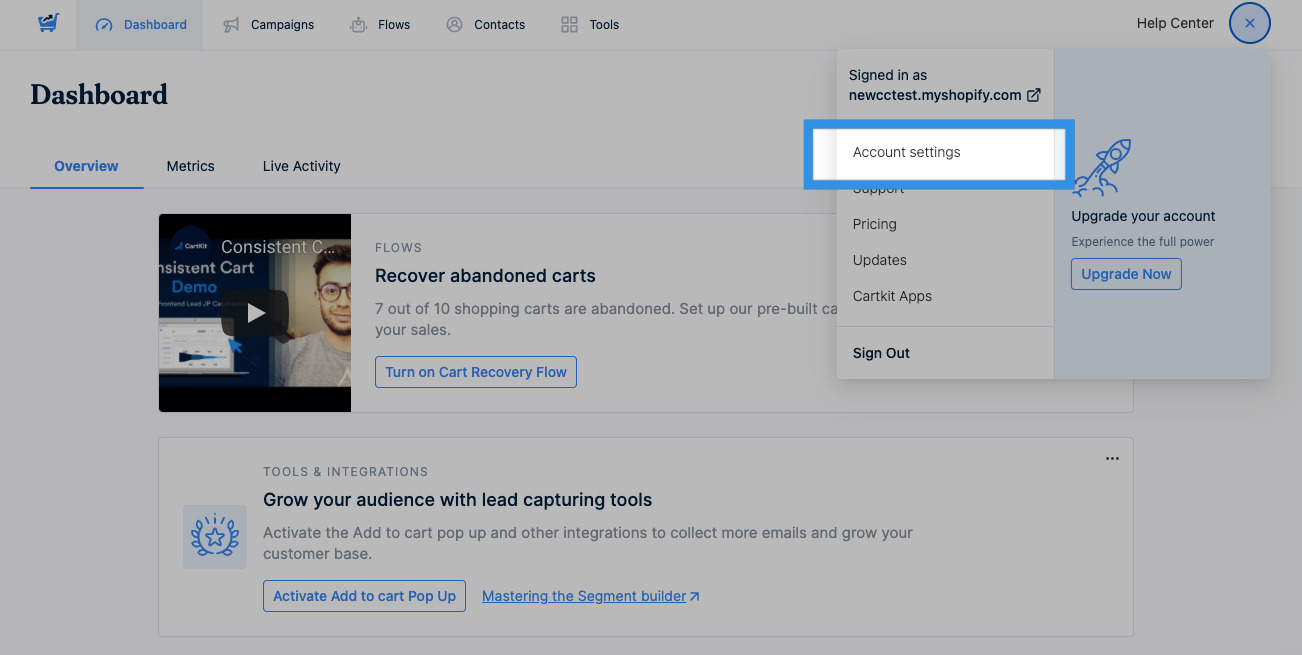Collect leads effortlessly for your business.
The Add-to-Cart Pop-Up is one of Amplified’s lead capture tools. This pop-up displays a mini sign-up form when a non-identified visitor adds an item to their cart, allowing you to capture their email addresses naturally, prevent cart abandonment, and thus recover lost sales and increase revenue.
Why is it important
You've got customers adding items to their shopping cart, but they don't always take the next step and make a purchase. Standard emails about abandoned carts only work if the customer gets to the checkout page and starts to fill out their information.
To solve this problem, we developed this feature to capture your visitors’ attention at the peak of their interest (the moment they are adding items to their cart). By leveraging their interest in your product, we can increase the chances that they will give you their contact information.
How to set up your Add-to-Cart Popup in Amplified
-
From the sidebar menu, select “Sign Up Forms” > “Built-in Tools” > then click “Add to Cart Popup.”
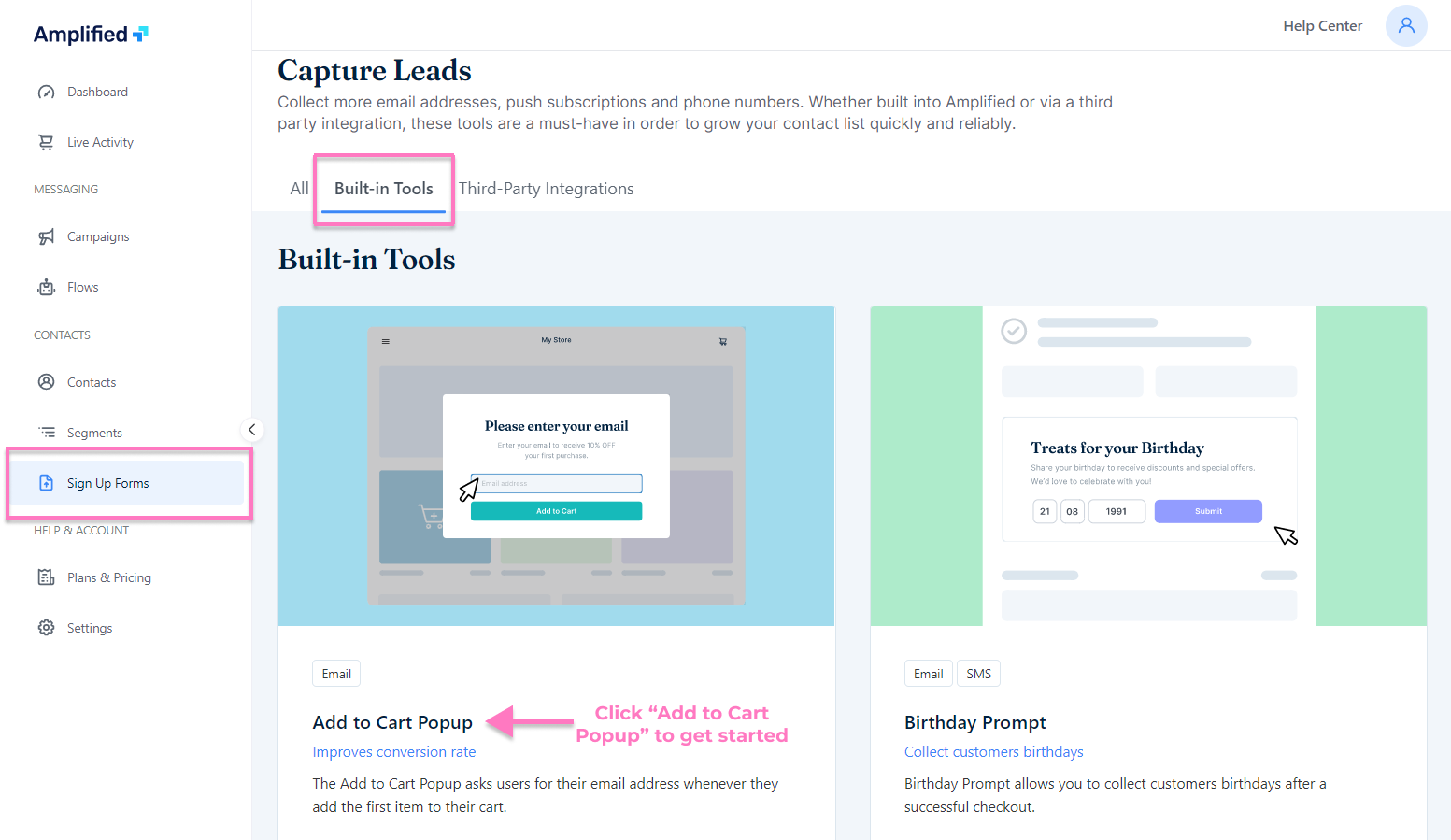
How to navigate to the Built-in Tools page and get started with the Add to Cart Popup -
Customize your content in the Add to Cart Popup menu.
-
Heading
Enter the main title of your pop-up and select the color of the text.
-
Description
Enter a short and catchy description to entice your customers to give you their email addresses.
-
Input
Add a placeholder to your text. This gives your visitors a clear hint about what information they should provide in the text box.
-
Button Text
Enter your call-to-action message. Change the background and text color to match your brand.
-
Heading
- Optional: Enable the Close On Submission option. Close the pop on submission or show a message, coupon, or more to your customers.
-
Activate your Add-to-Cart Pop-Up by simply toggling the switch and setting it to "Enabled".
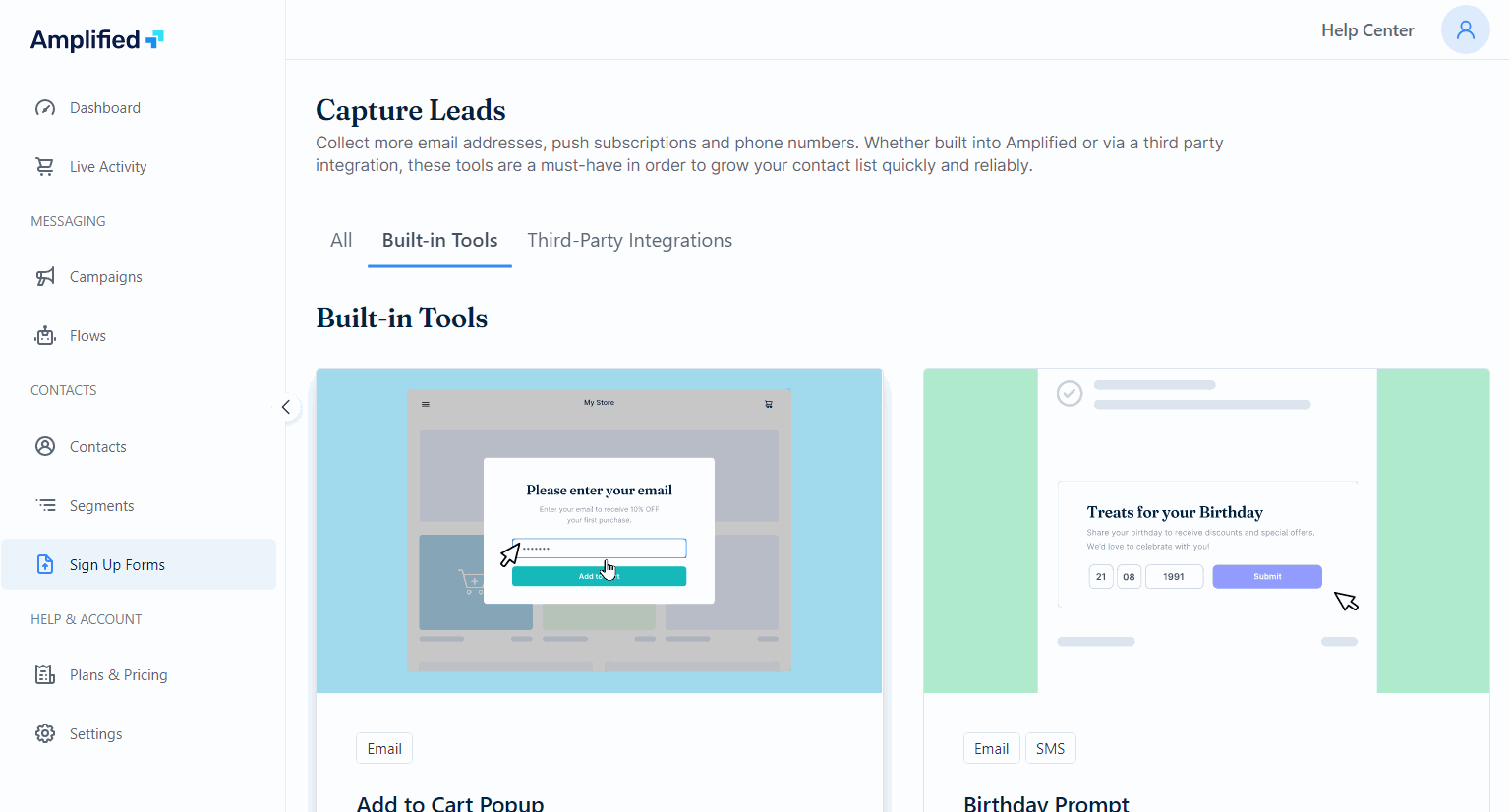
How to enable Add to Cart Popup
Once you have enabled the Add-to-Cart Pop-Up, it will be automatically detected and displayed.
How to test if your Add-to-Cart Pop-Up is up and running
- Open an incognito browser.
- Head to your Shopify store.
- From your store, add an item to your cart.
The Add-to-Cart Pop-Up should be displayed at this point.
If the pop-up does not show up, you can reach out to our support team via in-app chat or by email at hello@amplified.io.
Activate your Add-to-Cart Pop-Up today and start capturing more qualified leads for your business.