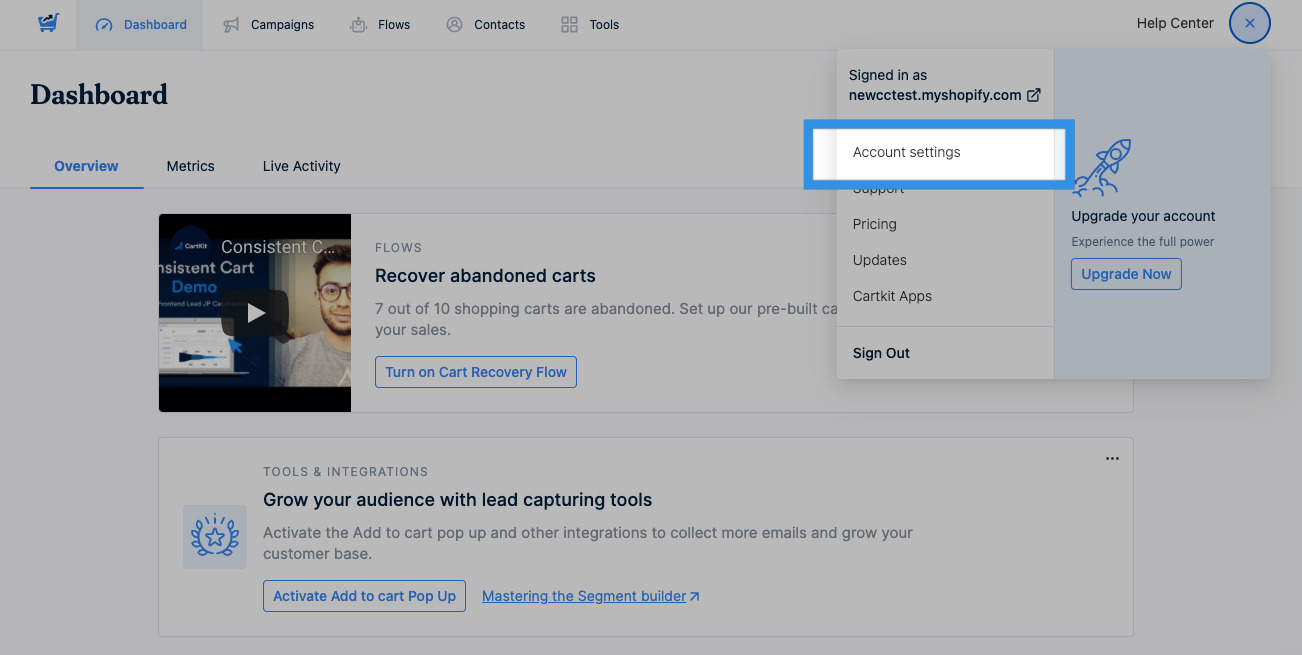Our team at Amplified is taking steps to ensure that our users are getting the best ROI possible from their campaigns. One of the biggest ways we do that is by making sure that all users have verified their branded email addresses before they start sending their campaigns or automated flows.
A branded email address is one that has the domain of your store. An example of a branded email address is hello@acmecorporation.com for the company Acme Corporation.
If you don't have a branded email address yet, no worries! We'll walk you through the different ways of creating one.
How a Branded Email Address Can Benefit Your Business
Having a branded email address can have many benefits.
It makes you look more professional
A branded address looks more official than a generic one, which can help build trust with customers. Your customers will be able to tell right away that they're talking to someone who knows what they're doing and cares about their business. That kind of assurance goes a long way toward building loyalty among potential customers.
It can help with marketing efforts
When you have a branded email address, people will be more likely to remember who you are and what your brand is all about. This means that they will be more likely to buy from your company in the future if they see an ad for it in their inboxes.
It has higher open rates than generic email addresses
When customers see an email address that doesn't look like it belongs to anyone or any company at all, they're less likely to open it—or even delete it before opening it!
How to get a branded email address
There are two ways to create a branded email address for your business. The first is through your domain registrar. In most cases, they provide branded email as part of their hosting packages, but if they do not, they may sell it as an add-on.
The second way to do it is through an external email hosting provider like Google Workspace. This option allows you to create a fully branded email address that gives off the impression of professionalism and authority.
The following guide will explain how to create a branded email address with different hosting providers. Once you've completed the setup process, go back to your Amplified account and verify it.
Shopify
Shopify does not provide email hosting services. However, once you purchase a custom domain from them, you can set up an unlimited number of forwarding email addresses.
Email forwarding is a service that allows you to redirect an email message sent to one email address to another email address. For example, if your domain name is acmecorporation.com, you can create a custom domain email address (hello@acmecorporation.com) to allow your customers to contact you and set the forwarding email address to your personal account (name@gmail.com).
Here are simple steps you can take to set up a forwarding address on Shopify.
Namecheap
Namecheap offers three options for branded email addresses with your domain:
-
Free email forwarding
This feature is available to all domains pointed at FreeDNS, PremiumDNS, and BasicDNS. Read more about how to set it up here.
-
Web-hosting email service
This service is included in Namecheap's shared hosting plans. It allows users to create multiple mailboxes, send and receive emails, and manage email accounts using webmail or email clients using the SMTP, POP, and IMAP protocols. Learn more about Shared Hosting here.
-
Private Email
In addition to email features, Private also allows setting up exchange accounts to synchronize appointments, tasks, and calendars with your devices and email clients. Learn more about Private Email here.
Here's how Private Email differs from Web Hosting email.
GoDaddy
GoDaddy offers Professional Email and Professional Email with Microsoft 365 plans. These plans give you an email setup using your website's domain name. Click here to learn more about their differences.
Google Workspace
Google Workspace is a suite of Google cloud services that includes email, productivity tools, and collaboration features. It also offers hosted email service with the option to use Gmail with your own domain name (e.g. hello@acmecorporation.com).
Setting up a Google Workspace will take a little more time than the options above, but it will give you and your business more powerful tools, like your own Gmail account and access to Google's digital tools. These tools make collaborating between your team easy and transparent.
You can learn more about setting up branded email with Google Workspace here. If you’re interested in using Google Workspace for your business, sign up for a free 14-day trial. After the trial, plans start at $5 per month per email address.