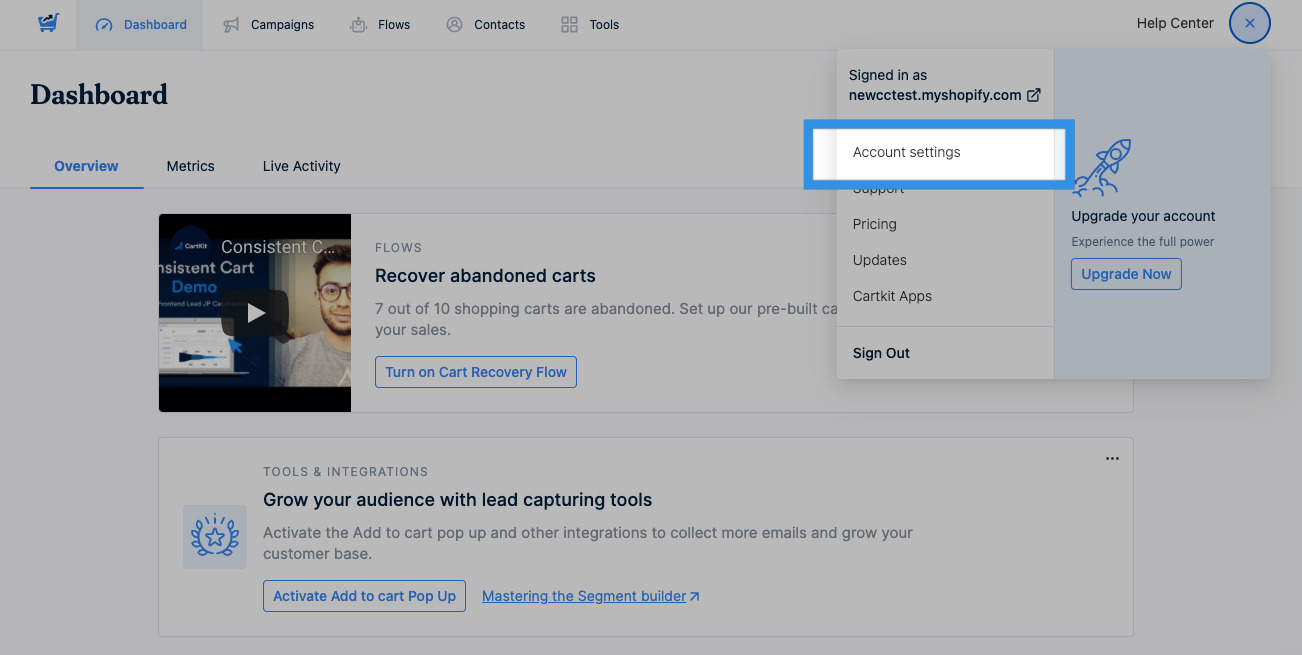To make sure your add-to-cart pop-up is working:
- Open your Shopify store in an incognito browser.
- Add an item to your cart. The Add-to-Cart Pop-Up should be displayed at this point.
If the pop-up does not show up, you can reach out to our support team via in-app chat or by email at hello@amplified.io.